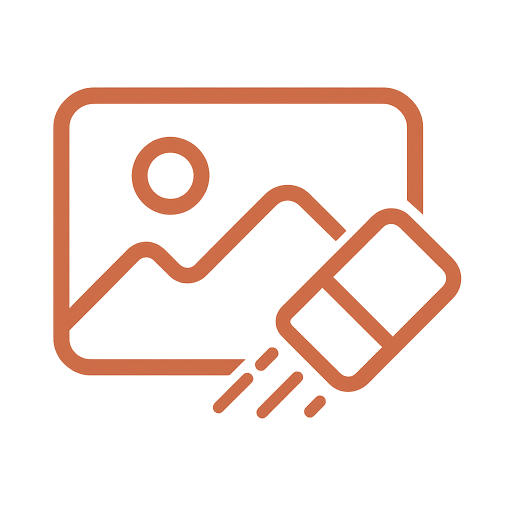Remove Text from Image Online Powered by AI
Instantly clean up your photos with our powerful AI text remover. Effortlessly erase any unwanted text from your images to get a clean, professional look in just a few clicks.
Try one of these




Why You'll Love Using WatermarkZero to
Remove Text from Image
Whether you're a content creator, a marketer, or just want to clean up a personal photo, our tool makes it incredibly simple to remove text from image without leaving a trace.
Perfect for Social Media and Marketing
Found a great image for your campaign, but it has unwanted text? Use our tool to remove text from image in seconds, then add your own words. You can reuse marketing materials, translate ads for new markets, and make clean posts for social media.


Restore Your Photos to Their Original Beauty
Old photos often show date stamps and screenshots can have captions or usernames you do not want. With our tool to remove text from image, you can erase these things easily and make your photos look clean. It works well for scanned photos, travel pictures, and any memories you want to keep without extra words on them.


Clean Up Product Images for E-commerce
For e-commerce sellers, clear product photos help you sell more. But supplier images often have text that can confuse buyers. Use our tool to remove text from image quickly and show your products in the best way. A clean, text-free photo lets customers focus on the item, which builds trust and can improve conversion rates.


How to Remove Text from Image
Remove text from image in 3 easy steps:
Upload Your Image
Drag and drop your image or click to select an image from your device. Remove text from image supports JPG, PNG, and WEBP formats.
Automatically detect and remove text
Intelligently recognizes text and remove text from photo.
Download Your Clean Image
Download the image after text removal or continue to remove text from image.
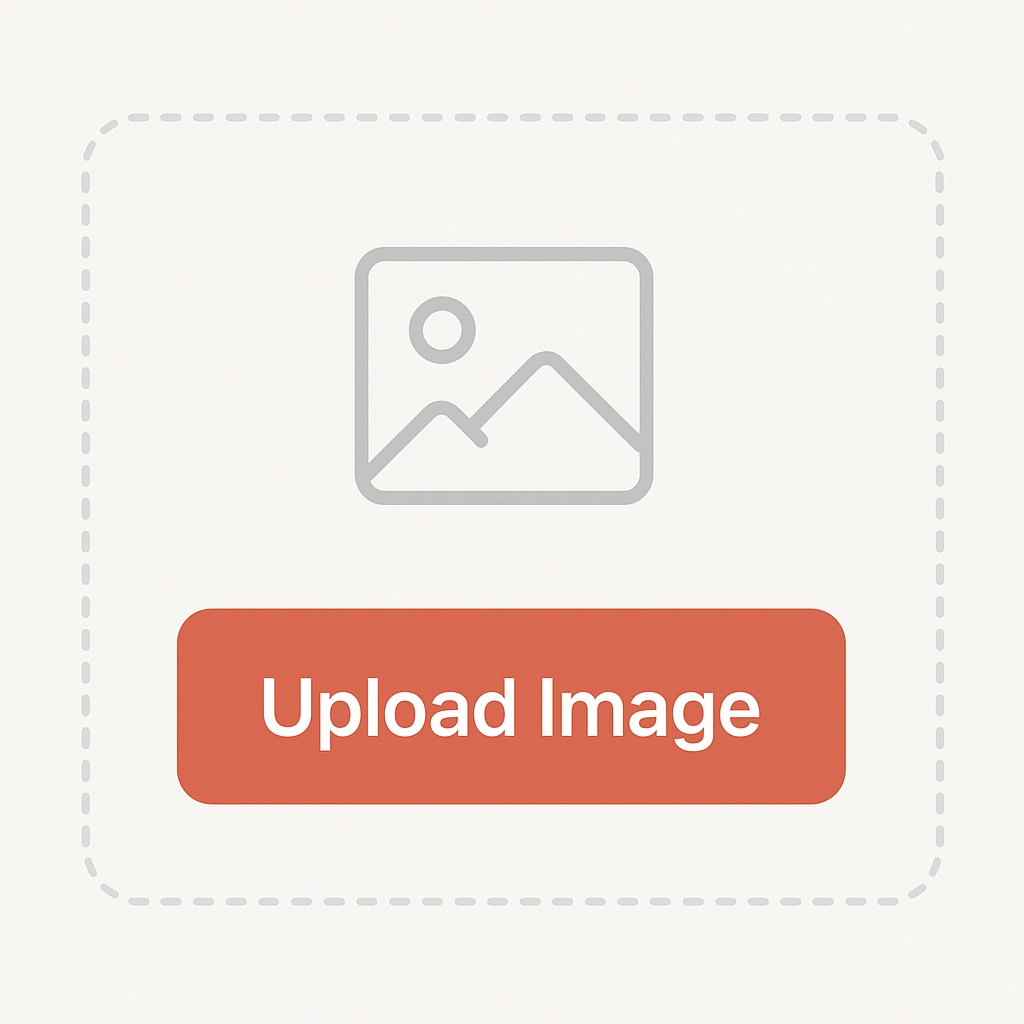
What Our Users Say About Remove Text from Image
Hear from content creators, marketers, and everyday users who perfect their images with our remove text from image tool.
Emma Thompson
Social Media Manager
I used to spend hours trying to remove text from image files for our brand campaigns. Now, I can clean up dozens of images in minutes. The AI perfectly reconstructs the background where text used to be. It's been a game-changer for our content creation.
Marcus Chen
E-commerce Owner
As an online seller, I often need to remove text from image files to create cleaner product photos. This text remover is incredibly accurate and fast. It helps me maintain a consistent, professional look across all my listings.
Sarah Davis
Graphic Designer
I can't believe how well this works! I used it to remove text from image backgrounds for client projects. The AI fills in the space so naturally that you'd never know there was text there originally. It saves me hours of manual editing.
James Wilson
Content Creator
Making clean visuals for my YouTube thumbnails is crucial. This tool lets me easily remove text from image files, getting rid of unwanted watermarks or captions. The results look professional and help my content stand out.
Lisa Rodriguez
Marketing Specialist
I've been using this to clean up stock photos for our campaigns, removing text overlays and watermarks. This tool is incredible for preparing images quickly. It brings our visual content to the next level with minimal effort.
David Park
Blogger
Just wanted clean images for my blog posts, but many had unwanted text overlays. A colleague recommended this remove text from image tool, and wow! It took seconds to clean up my images. So intuitive and effective.
FAQ about Remove Text from Image
Have another question about remove text from image? Contact us on Discord or by email.
What is 'remove text from image'?
The process to remove text from image involves digitally erasing unwanted text elements (like watermarks, captions, logos, or overlays) from an image and using AI to intelligently fill in the space with a realistic background. The goal is to create a final picture that looks as if the text was never there.
What is the easiest way to remove text from image?
The easiest way to remove text from image is with WatermarkZero’s text eraser. Just upload your photo. The AI erases the words and fills in the background automatically, giving you a clean image in seconds — no design skills or software needed.
Is the Remove Text from Image free to use?
Yes. You can remove text from image for free with a generous daily limit. For more edits, you can upgrade to our Pro plan. But the free tool is perfect for most everyday needs.
Can I use Remove Text from Image on my phone?
Yes. Our tool works on any device. You can remove text from image on your computer, tablet, or smartphone. There’s no need to download heavy apps—just open the tool in your browser, upload your picture, and erase text in seconds.
Will Remove Text from Image affect image quality?
No. The tool is designed to remove text from image without lowering quality. The processed image keeps its sharpness and colors. If you upload a high-resolution picture, you’ll still get a clean, professional-looking result.
Can I remove text from image in bulk?
Currently, the tool works best one image at a time, to ensure high accuracy. For batch processing, our Pro users can access additional features and workflow tools.
How is Remove Text from Image better than manual editing?
Traditional methods like Photoshop require time and skill. You need to clone or paint over the text, which often leaves visible marks. WatermarkZero uses AI inpainting, which understands the background and fills it in automatically. This makes the process faster and the results more natural.
Is it safe to use WatermarkZero to remove text from image?
Yes. Your images are processed securely. We do not share or sell your files. You remain in full control of your content.