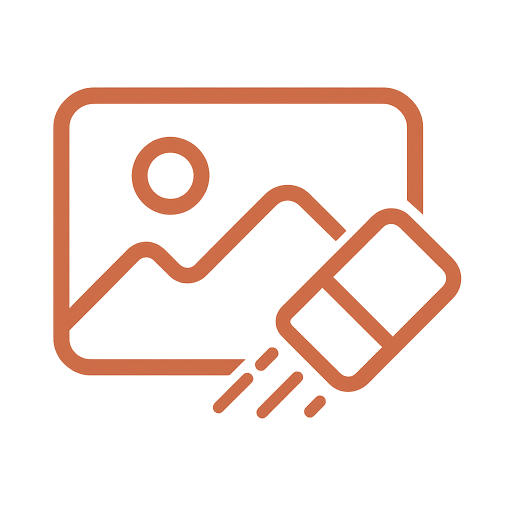Remove Object from Photo Online with AI
Need to remove unwanted objects from your photo? Our AI-powered object remover helps you erase people, logos, watermarks, or any other unwanted element in seconds.
Try one of these


Why Creators and Sellers Use WatermarkZero to
Remove Object from Photo
Whether you're editing vacation photos or product listings, our remove object from image tool gives you clean, polished images in seconds.
Seamlessly Erase People and Distractions
Easily erase unwanted people, clutter, or any distraction. Just brush over the object, and our AI object remover will cleanly remove object from photo and realistically rebuild the background. Perfect for creating a flawless scene in your travel photos.
Create Flawless E-commerce Product Photos
Create professional product photos that sell. Our magic eraser lets you instantly remove object from photo files—like props, dust, or price tags. This object remover helps online sellers achieve a clean, standout look that builds trust and boosts sales.


Easily make picture perfect
Quickly remove object from photo files, such as logos, text, and watermarks. Our AI erases the unwanted element and perfectly blends the background for a clean, natural finish. Get a professional result in seconds without complex editing software.


How to Remove Object from Photo
Remove object from photo in 3 easy steps:
Upload Your Image
Drag and drop your image or click to select an image from your device. Remove object from photo support JPG, PNG, and WEBP formats.
Highlight Unwanted Objects
Use the eraser tool to brush over the object you want to remove. You can adjust the brush size for more precise control. Once you've finished erasing, click the “Erase” button and wait for the result to remove object from photo.
Download Your Clean Image
Download the image after object removal or continue to remove object from photo.
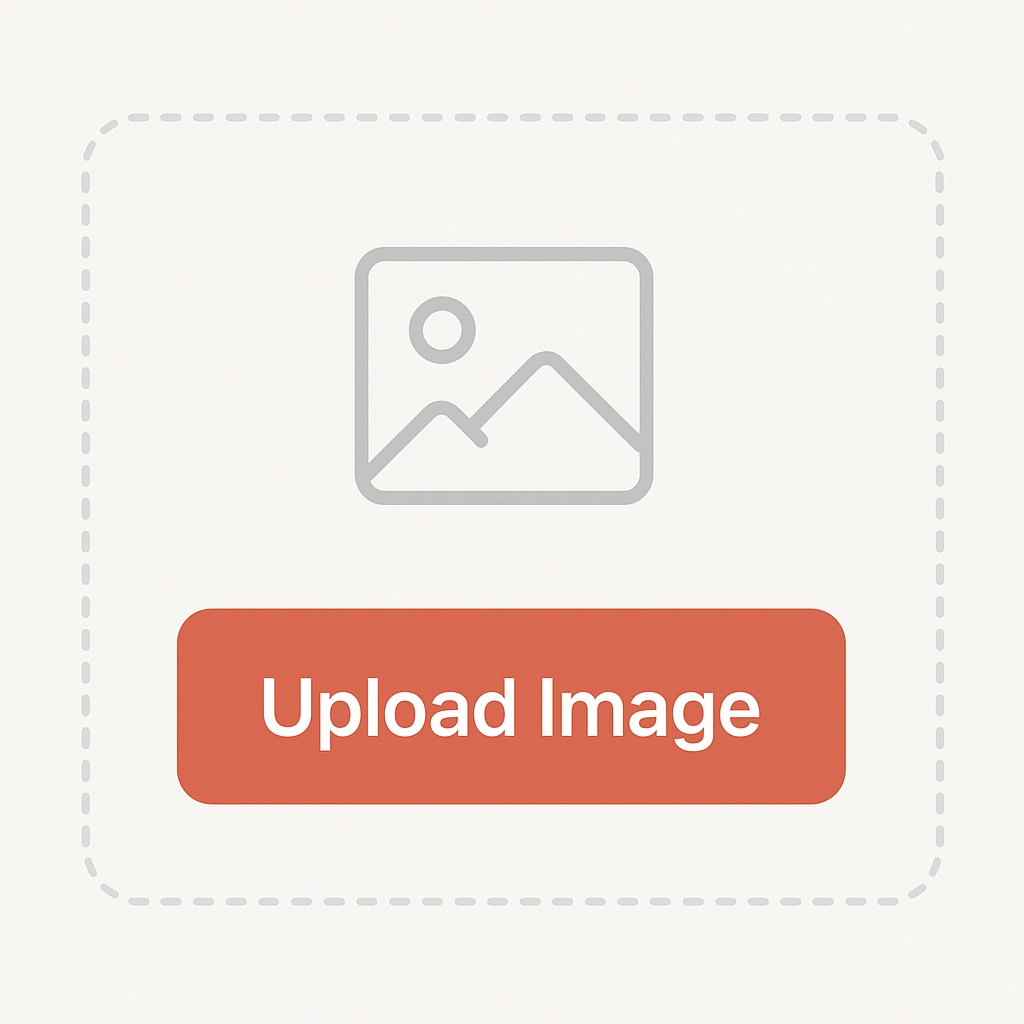
What Our Users Say About Remove Object from Photo
Hear from photographers, marketers, and everyday users who perfect their images with our remove object from photo tool.
Liam Murphy
E-commerce Owner
I used to spend hours in complex software to remove object from photo backgrounds. Now, I can clean up dozens of product shots in minutes. The quality is flawless and it has saved me a fortune on professional retouching.
Chloe Garcia
Social Manager
As a social media manager, I need to create clean, eye-catching content fast. This object remover is my secret weapon. Remove object from photo is now a one-click job. It makes my visuals look so much more professional.
Ben Carter
Travel Photographer
I can't believe how well this works! I used it to remove object from photo files from my trip to Rome, erasing all the tourist crowds from my Colosseum shots. The background reconstruction is magic. My travel photos have never looked better.
Olivia Martinez
Real Estate Agent
Making property listings look perfect is crucial. This tool lets me easily remove object from photo files, like taking a car out of a driveway. It makes my listings look pristine and helps them sell faster. Incredibly simple and effective.
Henry Jones
Family Historian
I've been scanning and restoring old family photos, and this tool is incredible for cleaning them up. I can remove object from image files, erasing decades of dust, scratches, and stains. It brings old memories back to life.
Sophia Lee
Parent & Hobbyist
Just wanted a nice photo of my kids at the park, but there was a random person in the background. A friend recommended this remove object from photo tool, and wow! It took two seconds to remove the photobomber. So easy to use.
FAQ about Remove Object from Photo
Have another question about remove object from photo? Contact us on Discord or by email.
What is 'remove object from photo'?
The process to remove object from photo involves digitally erasing an unwanted element (like a person, a car, or text) from an image and using AI to intelligently fill in the space with a realistic background. The goal is to create a final picture that looks as if the object was never there.
How to remove object from photo?
You don't have to spend hours trying to edit your image manually. Just upload your picture to our AI object remover. Then, use the brush to paint the objects you wish to remove and click the “Erase” button to let you remove object from photo online easily.
Can I use Remove Object from Photo for free?
Yes. You can remove object from photo for free with a generous daily limit. For users with high-volume needs, such as agencies and e-commerce businesses, a premium plan with higher quotas will be available.
What kinds of objects can this tool remove?
You can remove object from image files containing people (photobombers), distracting elements (trash, signs, power lines), text and watermarks, skin blemishes, and much more. If you can see it, you can likely remove object from photo.
Will the final image quality be lower after I remove object from photo?
No. Our tool is specifically designed to preserve the original quality of your photo. We don't compress your image or reduce its resolution. The process to remove object from photo only affects the area where the object was, leaving the rest of your image untouched and sharp.
Can I use this to remove object from image batches automatically?
This feature is in development. We are building a REST API that will allow developers and businesses to integrate our object remover into their workflows, enabling them to remove object from photo collections programmatically.
What is the best tool for cleaning up product photos for online selling?
Powered by AI, our remove object from photo tool quickly detects the areas you've brushed over, removes unwanted elements, and makes your image look cleaner and more polished—perfect for attracting potential buyers.
Do I need Photoshop to remove object from photo?
No. It's easy and simple to remove object from photo. So easy to use, even for someone who isn't tech-savvy.